
BACK TO BLOG
Simplifying Salesforce: How TigerEye Runs Revenue Operations Without Admins
July 30, 2024

Takeaways:
- View Salesforce as a database: Treat Salesforce as a CRM database by normalizing entries, avoiding redundancy, and keeping information up to date. This approach ensures Salesforce remains the source of truth for go-to-market strategies, aiding in alignment and decision-making.
- Clean data is essential for AI: High-quality, well-organized data in Salesforce is crucial for leveraging AI effectively. Clean data enhances AI outputs, while bad data can lead to inaccurate results. Implement safeguards to govern data entry and maintain data integrity.
- Build a scalable Salesforce with limited resources: Over two years, TigerEye has successfully created a clean, scalable Salesforce instance without admins, consultants, or developers, demonstrating that it’s possible to achieve a streamlined revenue operations function with deliberate, resource-efficient practices.
Companies need to do more with less these days. At TigerEye, one area we have deliberately kept slim is our revenue operations function. We have been selective about what we adopt and have operated without Salesforce administrators, consultants, or developers so far.
One principle that has guided us is viewing Salesforce as a database. Of course, Salesforce is more than just a database, but as a CRM, it is best thought of and treated like one. Best practices that apply to databases, like normalizing entries, avoiding redundancy, and keeping information up to date, also apply to Salesforce. Ensuring Salesforce is the source of truth for go-to-market helps us stay aligned and make better decisions.
Additionally, maintaining a clean CRM can help companies take advantage of new developments in AI. To gain valuable outputs from AI, orgs need high-quality, well-organized data that models can train on and learn from. The more clean data a company has, the more effective AI will be. However, the presence of bad data can easily throw a machine learning model off course. It’s the old saying, “garbage in, garbage out.” While it is somewhat easy to trace outputs back to inputs in spreadsheet models, it is much more difficult to identify what data caused AI to hallucinate. Therefore, cleaning up back-office systems like Salesforce and implementing safeguards that govern who can enter data and what data is entered are critical prerequisites for making the most of AI.
Over the past two years, we have successfully built a clean, scalable Salesforce instance from scratch. While the journey wasn’t without challenges and missteps, we were able to achieve it with limited resources. Here are our takeaways:
Keep it Simple
Opt for structured field types when possible. Not only will these be easier for users to fill out, but they will also simplify reporting and analysis. For example, at TigerEye, a project we are currently working on is setting up Contact Roles. By defining a set list of role types – like signer, renewal manager, and champion – our sales team can identify the important decision makers at accounts, and our RevOps team can automate processes like renewal notices.
Use formula fields to your advantage. For example, at TigerEye, we have a field called Gross New ARR, which calculates the difference between the Opportunity Amount [Total ARR] and the Available to Renew Amount [ARR up for Renewal]. This makes it possible for our sales team to only update two fields, while allowing our leadership to understand the impact of renewals vs. expansion vs. churn.
Don’t crowd the page layout. Minimize the number of fields on page layouts so users aren’t overwhelmed when creating or viewing records. When you do create a new field that is added to the page layout, make sure it is positioned in a logical order. Pull more important fields to the top, and group fields with a similar purpose together. For example, on our Account page layout, we have a section dedicated to contract details, and another one dedicated to customer success fields.
Minimize lead statuses and opportunity stages. Between opinions from marketing, business development, and sales, it can be easy for the number of lead statuses and opportunity stages to swell. At TigerEye, we found it helpful to get a decision-maker from each team together in a (virtual) room to hash out how leads transition to opportunities. After hearing about each team’s workflow, we settled on a concise set of stages that improved funnel efficiency.
Additionally, don’t forget to configure forecast categories and probabilities when editing Opportunity Stages. Ensuring these are accurate and up to date will help you calculate reliable projections and maintain confidence in forecast calls.
And automate. Salesforce provides a helpful feature called History Tracking within each object’s Fields & Relationships section. By turning this on, you can create reports that show the old and new values of specified fields, and when and whom they were changed by. This has helped us ensure data integrity and double check that our integrated systems are working as intended.
Finally, keep in mind that flows are your friend. They can help you maintain clean and complete data, eliminate manual work, and ensure scalability.
Use It Strategically
Evaluate fields for strategic need. Before adding a new custom field to Salesforce, ask whether it is truly necessary. Think about the top line metrics your C-Suite and Board care the most about, and focus on tracking those. Resist the temptation to add extraneous fields – the more you ask for, the less likely reps are to enter accurate information.
Understand the competitive landscape. Sales teams will often learn about a prospect’s tech stack during the discovery phase. This may include hearing about what other vendors in your industry a prospect is evaluating and why they may or may not have continued considering your product. By requiring the following fields on all closed opportunities, you can gain valuable insight that can help inform go-to-market planning and feature development.
- Top Competitor: picklist of the top competitors in your space
- Win/Loss Reason: picklist of agreed-upon reasons
Also ensure that account firmographic data – like industry and location – in Salesforce is complete and clean, we have been able to successfully utilize Salesforce to make decisions regarding account segmentation, marketing campaigns, and event locations.
Don’t Be Afraid
The internet is your friend. Many companies use Salesforce, and if you have a question about something, chances are, someone else has had that question before. Salesforce Trailhead is a great place to start learning. Additionally, our team found articles from Salesforce Ben, Salesforce Stack Exchange, and Stack Overflow helpful.
Remember to be curious. As a new user, Salesforce can be very daunting because of how many pages exist and how configurable it is. Settings especially can be hard to find. However, because Salesforce does not save anything automatically, you can rest assured that clicking through different pages and testing different selections is unlikely to break your setup.
It's ok to lean on your Salesforce support team. Salesforce makes it really easy to create a support ticket, and support representatives will usually get back to you within one day to set up a call. While the support team cannot help with configuration issues or provide recommendations, we have found that they are extremely helpful at answering questions about where a setting is located, how to set something up, or why some data may appear missing.
If you’re still left grasping at straws, your Salesforce account executive can likely point you in the right direction. We have a Slack channel with our rep, which helps us keep conversations in the flow of work and communicate faster.
Implementing these guardrails may seem like a huge task, but it pays off to set your Salesforce up for success while your organization is still small. While Salesforce may not be the most intuitive tool, you might be surprised at how much you can accomplish without a dedicated administrator. By treating Salesforce like a database, and using it strategically, you can gain better insights and help future-proof your business.

.png)
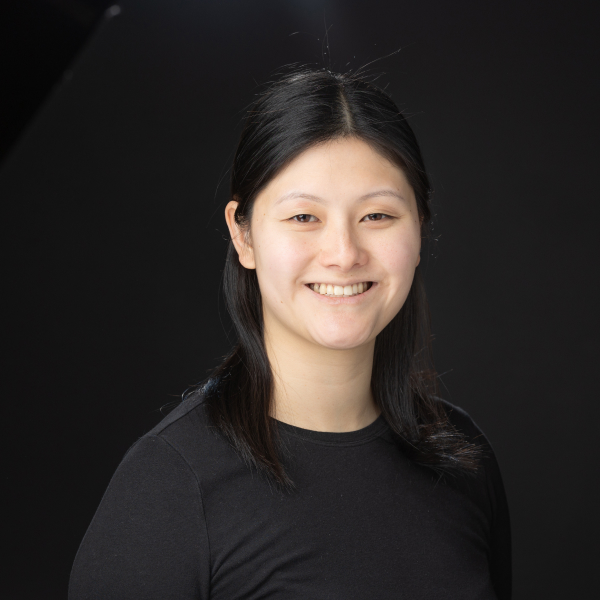
.png)
.png)

.png)
.png)
%20(1).jpg)